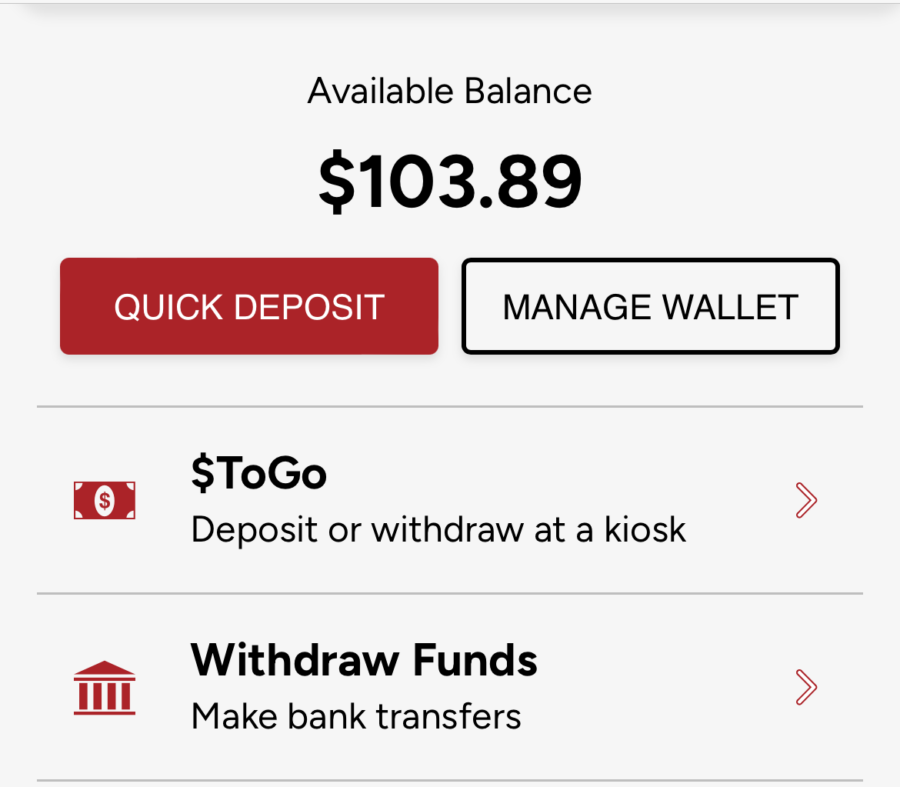ICONS TO KNOW
MONTHLY FREE PLAY OFFERS
Simply insert your clubJACK Card into any slot machine and follow the steps below:
Monthly Free Play Offers At A Machine
- Select the STARBURST

- Enter your 4-digit PIN number.
- On the offers screen, select the STARBURST
 again to activate your Monthly Free Play Offers.
again to activate your Monthly Free Play Offers.
- Select the MONEY
 to confirm your Monthly Free Play Offers.
to confirm your Monthly Free Play Offers. - Once you select the green check box, your Monthly Free Play is available for download.
Funding Your Game with Free Play
- Select the MONEY
 .
. - Enter your 4-digit PIN number.
- Click the Same Day arrow to select your Free Play amount.
- Enter the desired amount to download.
- Select the green check box to confirm the amount.
Once confirmed, Free Play will automatically download to your slot machine to play.
Kiosk Free Play Offers
- Select the MONEY
 .
. - Enter your 4-digit PIN number.
- Click the Same Day arrow to select your Free Play amount.
- Enter the desired amount to download.
- Select the green check box to confirm the amount.
Once confirmed, Free Play will automatically download to your slot machine to play.
Rewards Comp Access and Use

- Select the MONEY

- Select the second arrow from the top to convert
Please note that once converting Rewards Comp to Free Play, the value will adjust based on conversation.
Rewards Comp can be used for any of the following:
- Convert to Free Play*
- Food
- Swag Shop
*Conversion rate does apply.
Drink Service

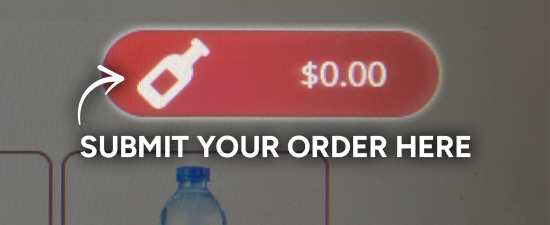
- Tap the Martini Glass
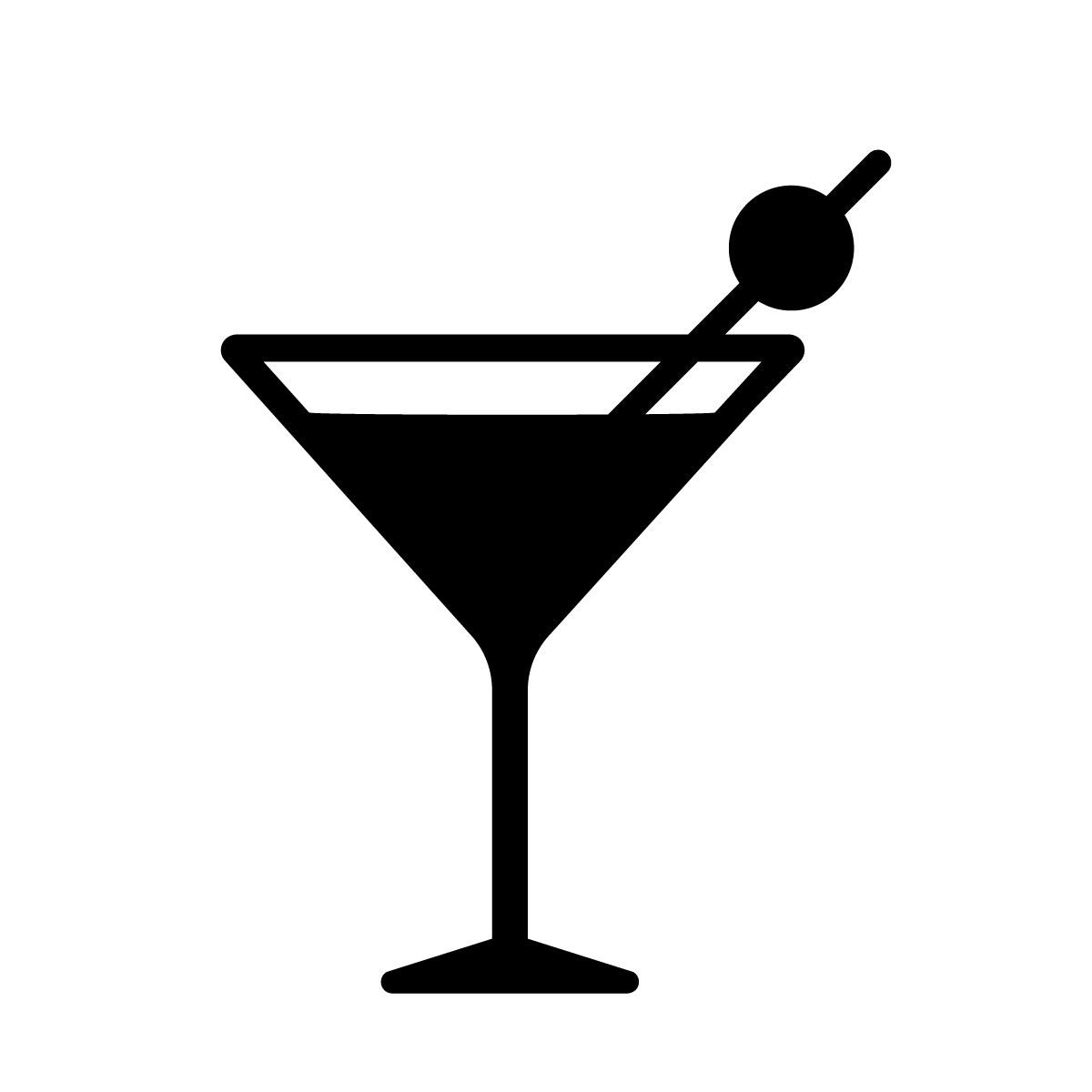
- Select your desired drink
- Tap "Add Drink to Order"
- Open your order in the top right corner.
- Select "Submit Order" and your drink is on the way!
Locating Offers within the Mobile App
View all of your available offers within the Message Center.

Accessing Your JACK Wallet
- Select wallet on the bottom content bar
- Proceed with managing your JACK Wallet and banking transactions
- If you have never had a JACK Wallet account, proceed with registering your account